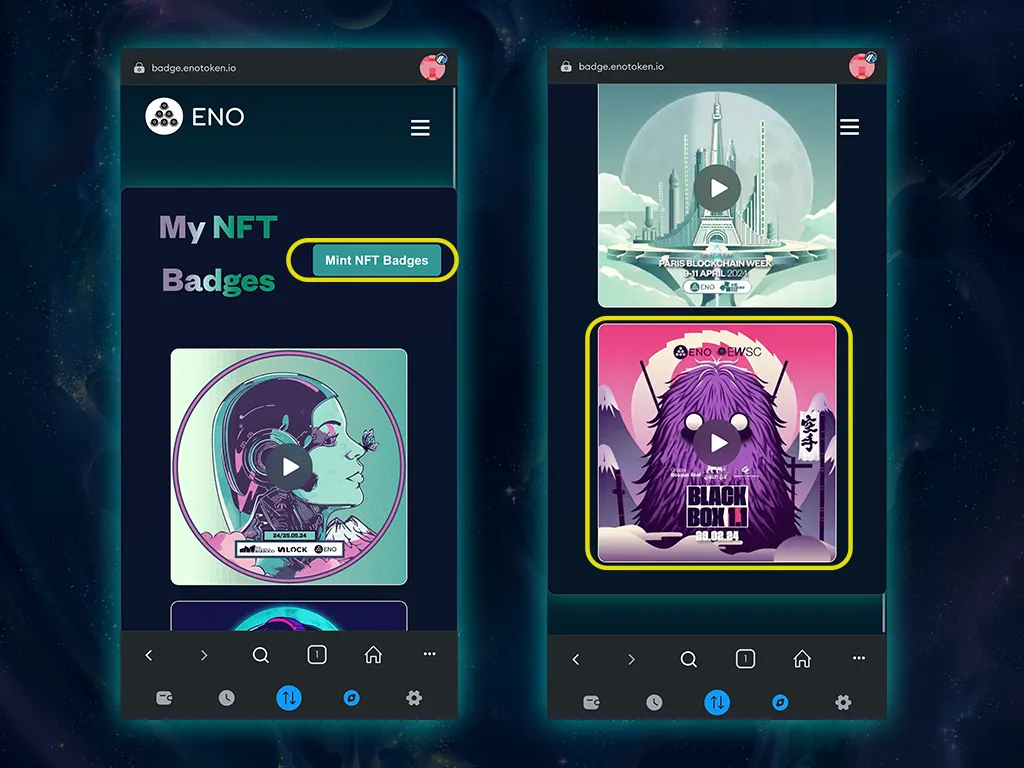What is ENO Badge?
In the ENO ecosystem, an ENO Badge is a Non-Fungible Token (NFT) that serves as a digital collectible. It represents the achievements, participation, or contributions of a user within the platform. These badges can be obtained through various activities and possess unique value due to their distinctive properties and verifiable authenticity on the blockchain.
Requirements to mint an ENO Badge
To mint an ENO Badge, you need:
- Metamask Wallet: Installed on your device (smartphone or PC) with the Arbitrum ONE network and the Ethereum added.
- ETH for gas fees: A small amount of ETH on the Arbitrum network in your Metamask to cover the gas fees.
Steps to mint an ENO Badge
Step 1: Open Metamask
Open your Metamask app, ensuring that your wallet is set up with the necessary tokens for the transaction and has at least a minimum amount for minting the Badge on the Arbitrum network.
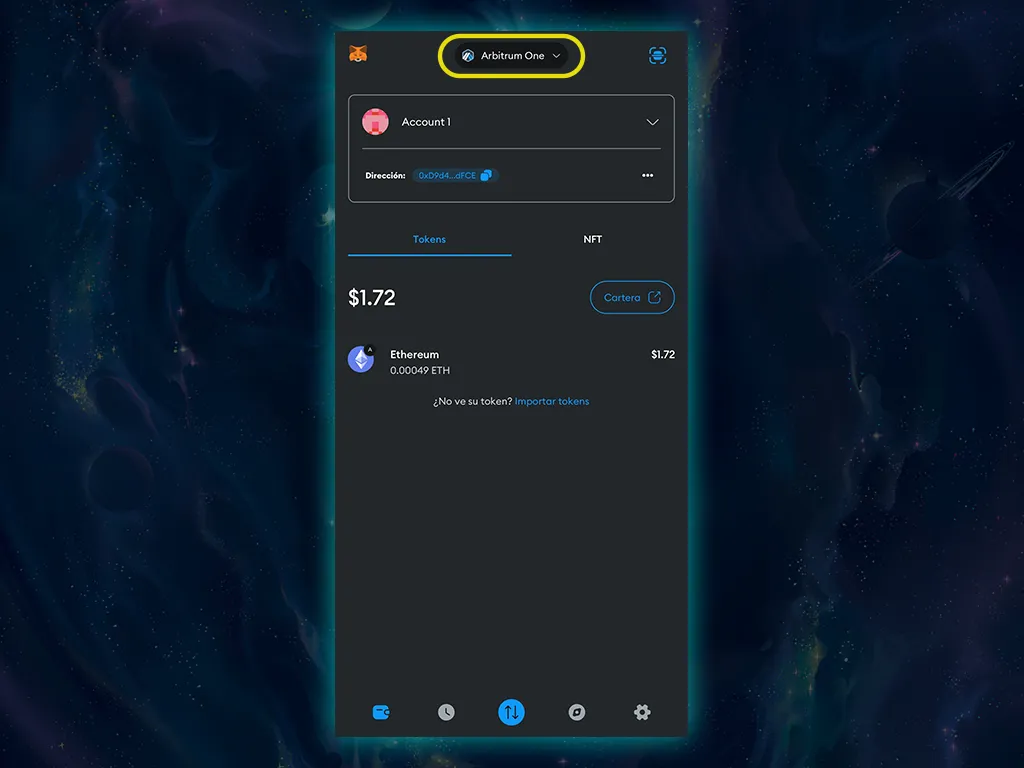
Step 2: Navigate to the Metamask Browser
Click on the icon that directs you to the Metamask browser.
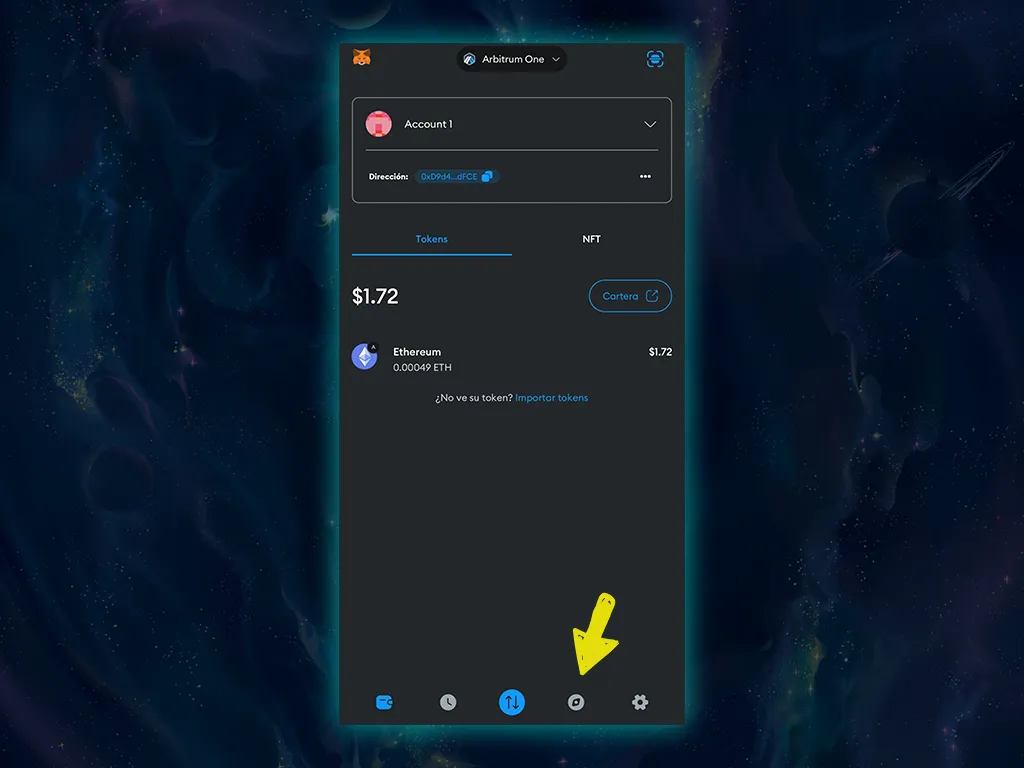
Step 3: Visit the ENO Page
In the Metamask browser, enter the address enotoken.io to access the ENO website.
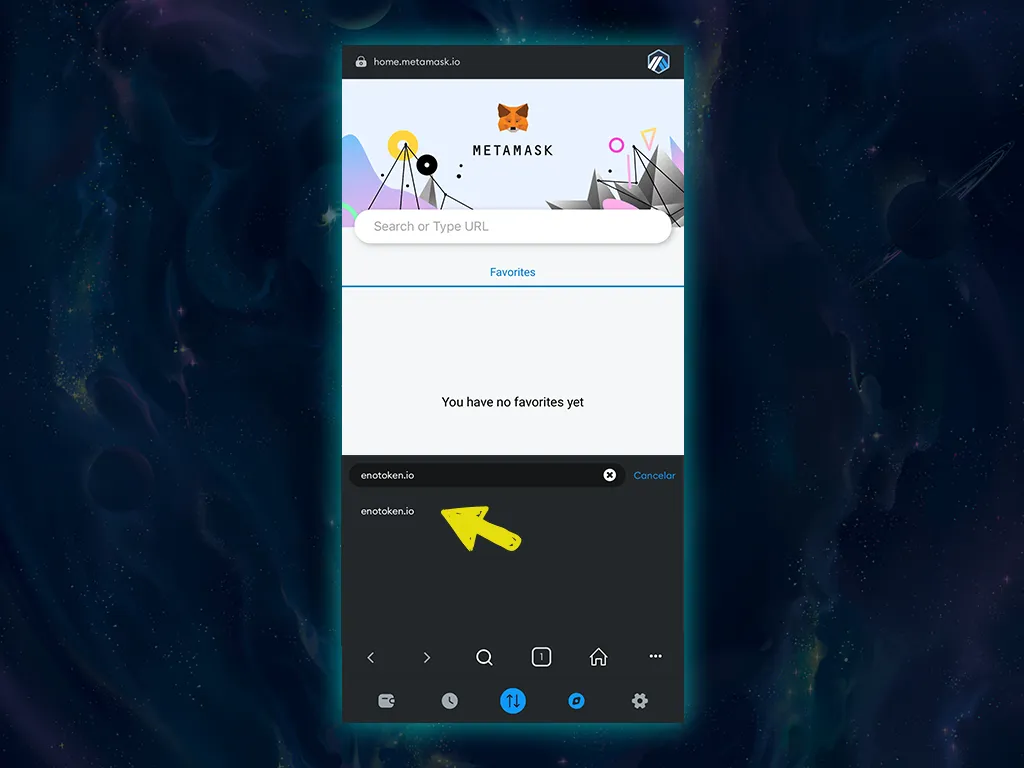
Step 4: Access the Menu
On the ENO website, click on the menu at the top right to view all available options.
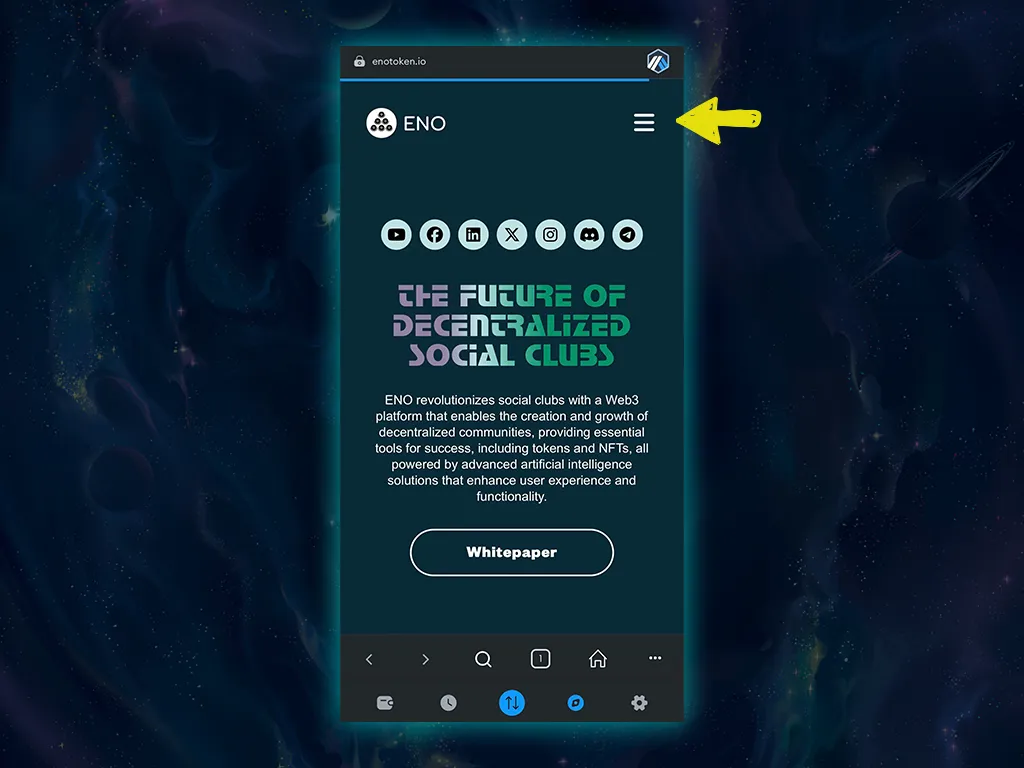
Step 5: Select “NFT Badges”
Select “NFT Badges” to see all the available collectibles to claim.
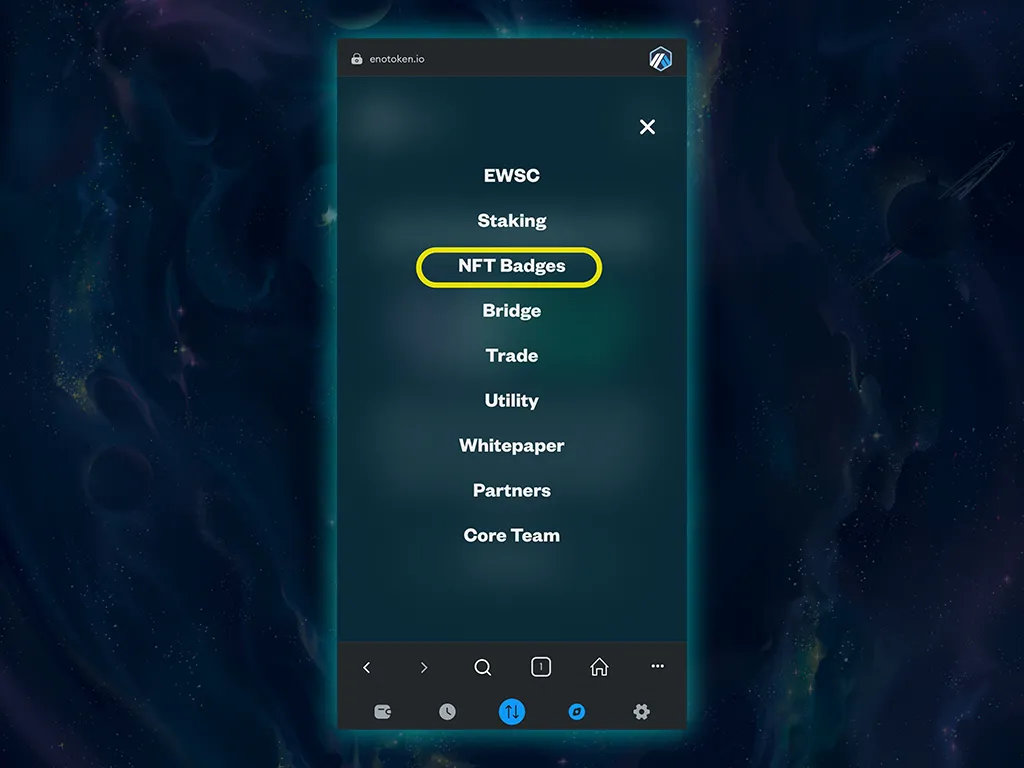
Select the badge you wish to claim and click on the “Mint” button.
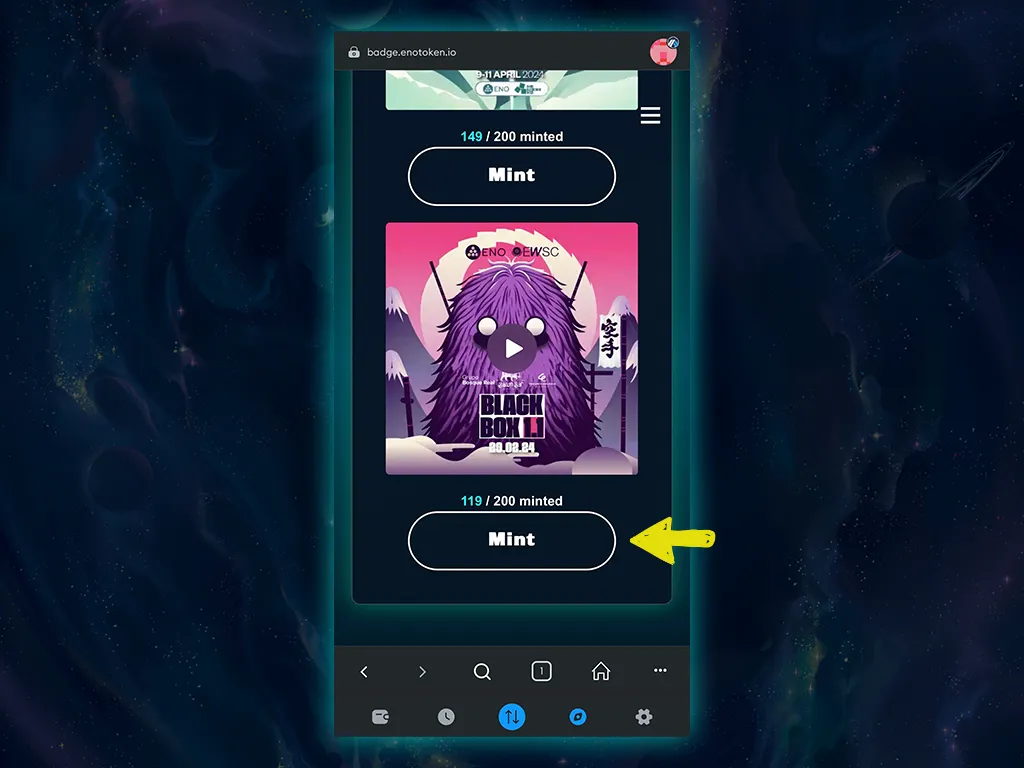
Step 7: Connect your wallet
A new window with the information of your available wallets will open. Make sure to select correctly, especially if you have more than one in Metamask.
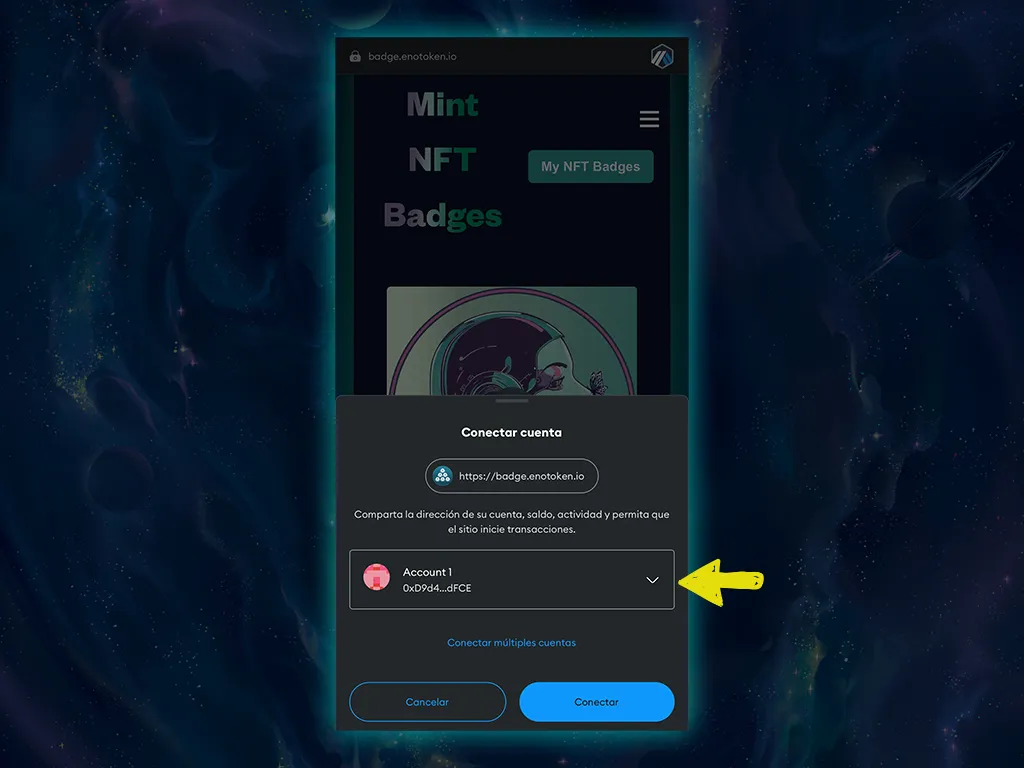
Step 8: Confirm the Transaction
Review all the details and click “Confirm”.
Wait for the transaction to be approved.
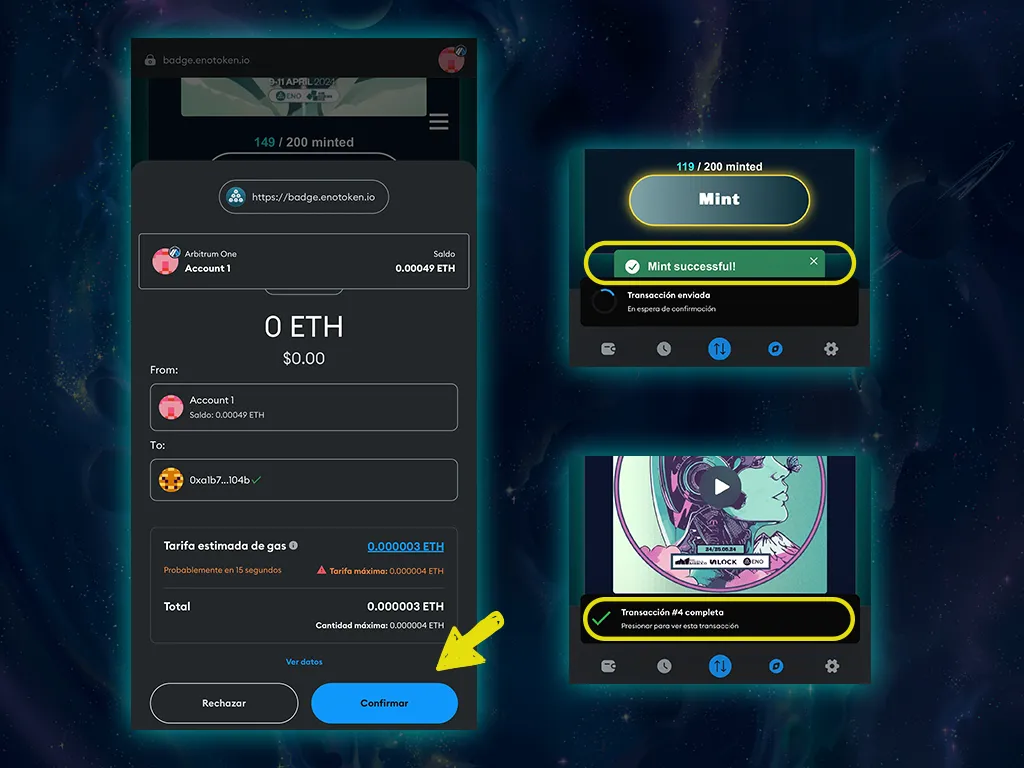
Step 9: Verify your Badge
Once the transaction is approved, go to “My NFT Badges” to see all the badges you have claimed.