REQUIREMENTS
Before you start, make sure you meet the following requirements:
- Cryptocurrency Wallet: You must have a digital wallet compatible with Ethereum, such as MetaMask, Trust Wallet, or Coinbase Wallet on the Arbitrum One network.
- Ethereum Funds (ETH): You need to have ETH in your wallet to exchange for ENO Token and pay Ethereum network transaction fees.
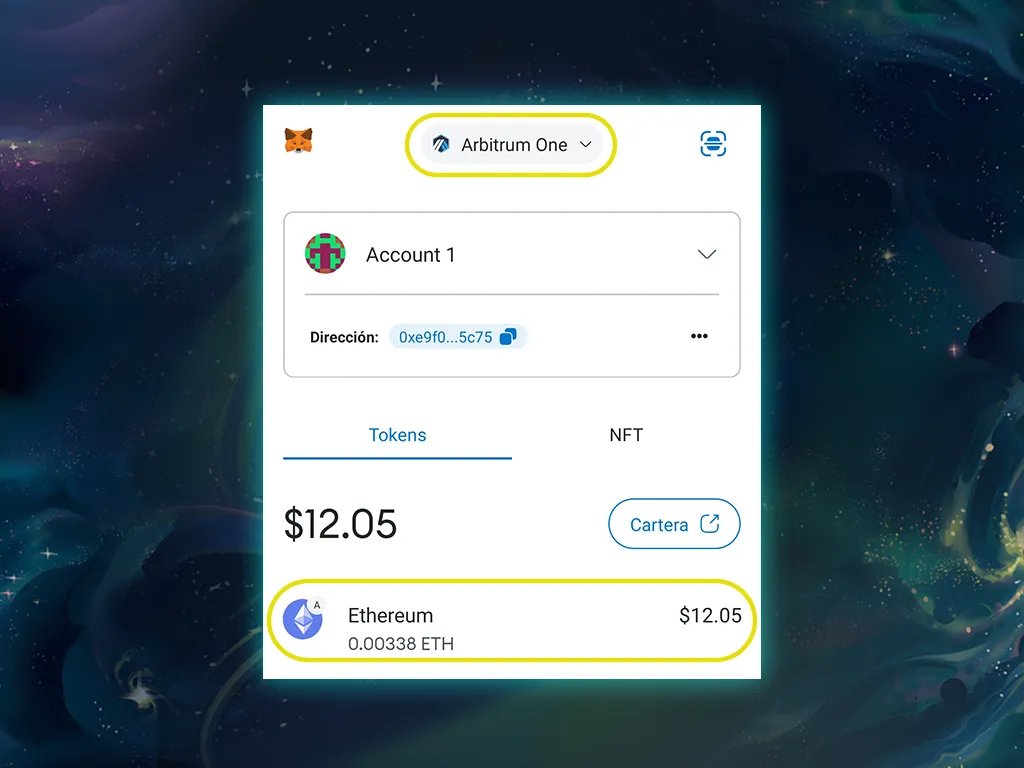
STEPS TO BUY ENO TOKEN ON UNISWAP
Step 1: Access Uniswap
- Visit the official Uniswap website or app.
- Connect your cryptocurrency wallet by clicking the button in the top right corner of the site.
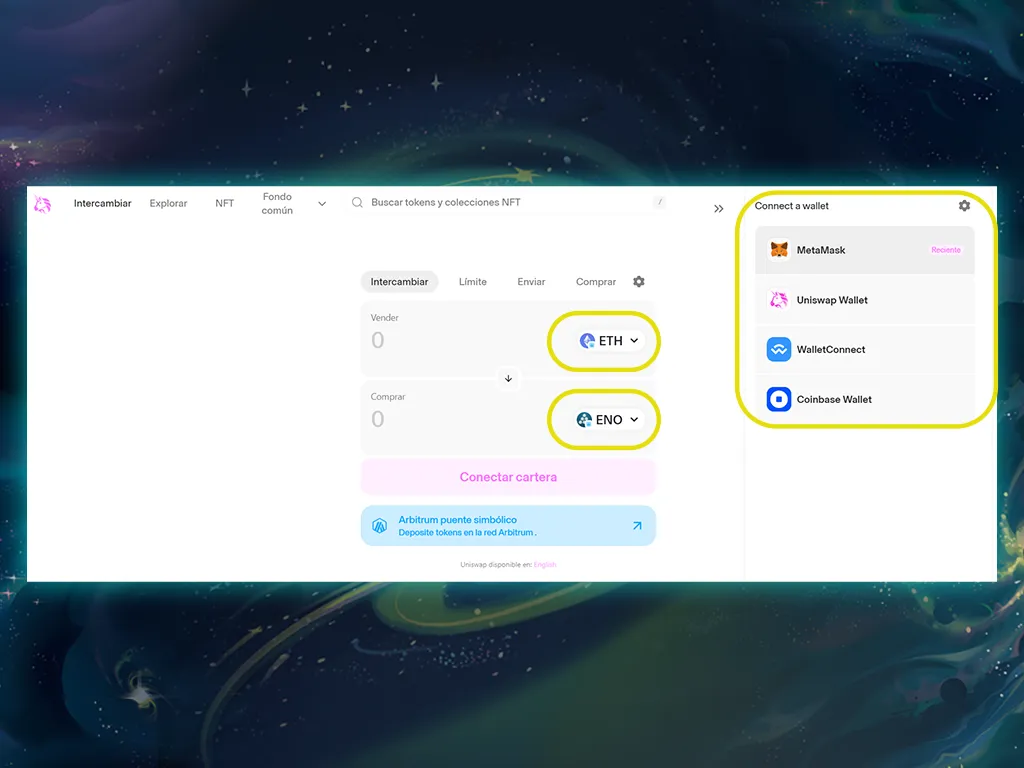
Step 2: Select the Tokens
- In the “Swap” section, ensure that ETH is selected in the “From” field.
- In the “To” field, search for ENO Token. If you can’t find it in the list, you will need to enter the token contract address, which you can obtain here to ensure it is the correct token and avoid fraud.
- If multiple options are presented, make sure to select the ENO Token associated with the Arbitrum network.
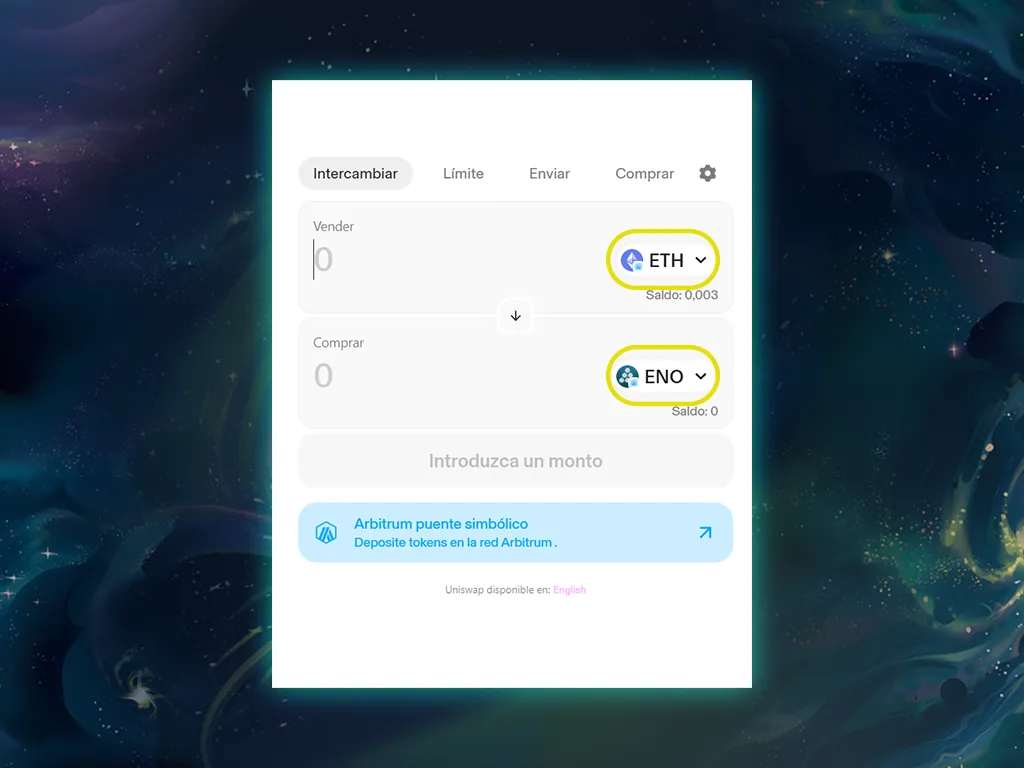
Step 3: Enter the Amount of ETH
- Decide the amount of ETH you want to exchange for ENO Token and enter that amount.
- Uniswap will automatically show you the amount of ENO Tokens you will receive in exchange, based on the current exchange rate.
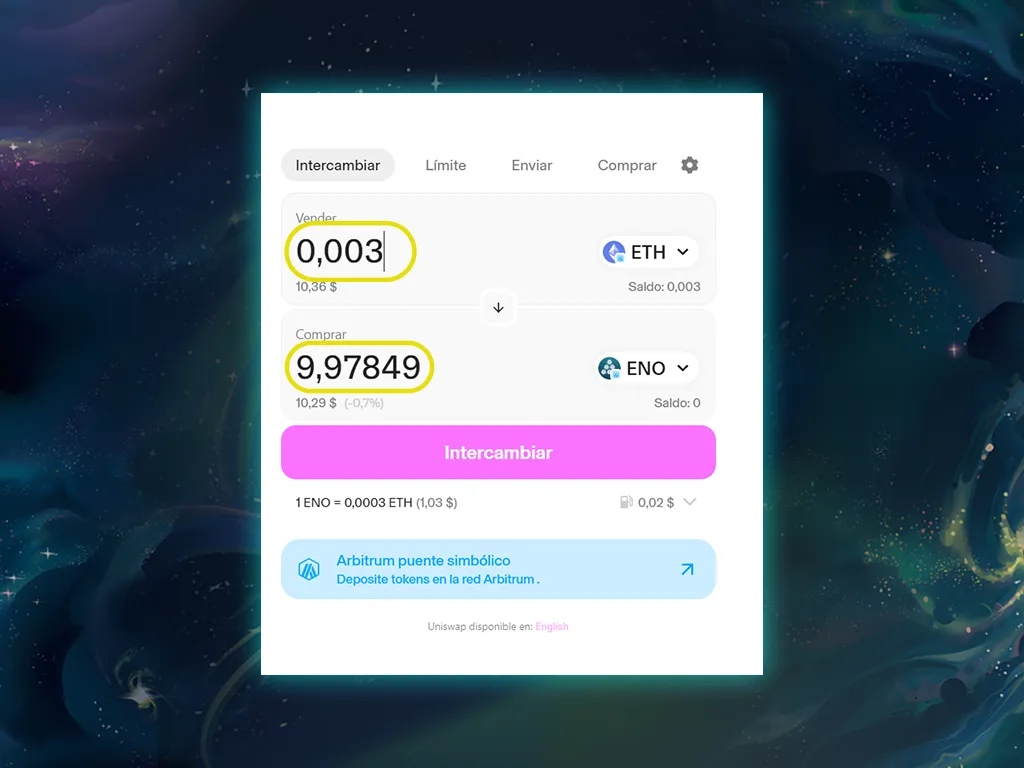
Step 4: Confirm the Transaction
- Once you are satisfied with the transaction information, click “Swap”.
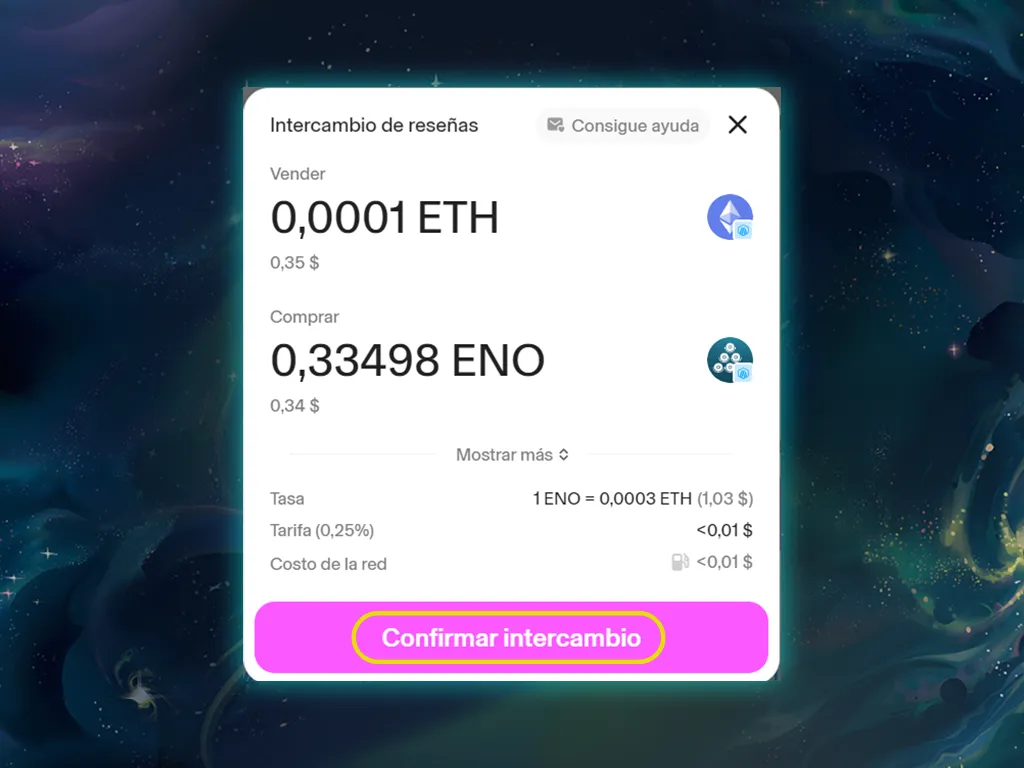
- Confirm the transaction in your wallet. Make sure to review the gas fees and adjust them if necessary to speed up the transaction.
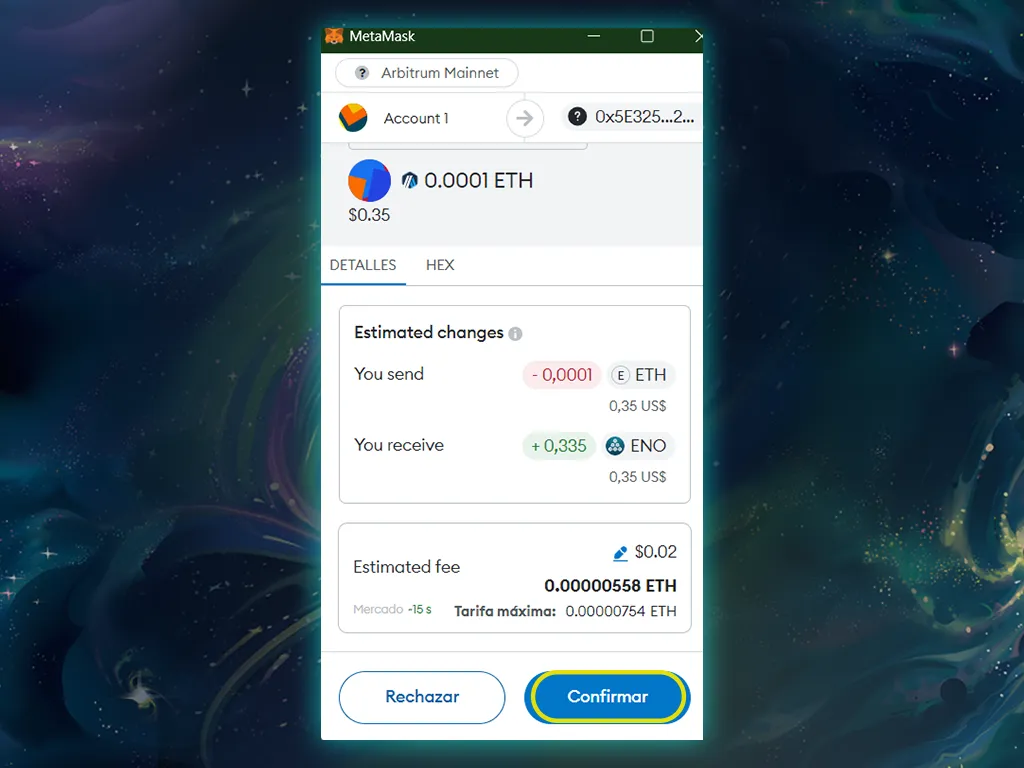
Step 5: Wait for Confirmation
- The transaction will be processed on the Ethereum blockchain. You can monitor the status of your transaction using a block explorer like Etherscan.
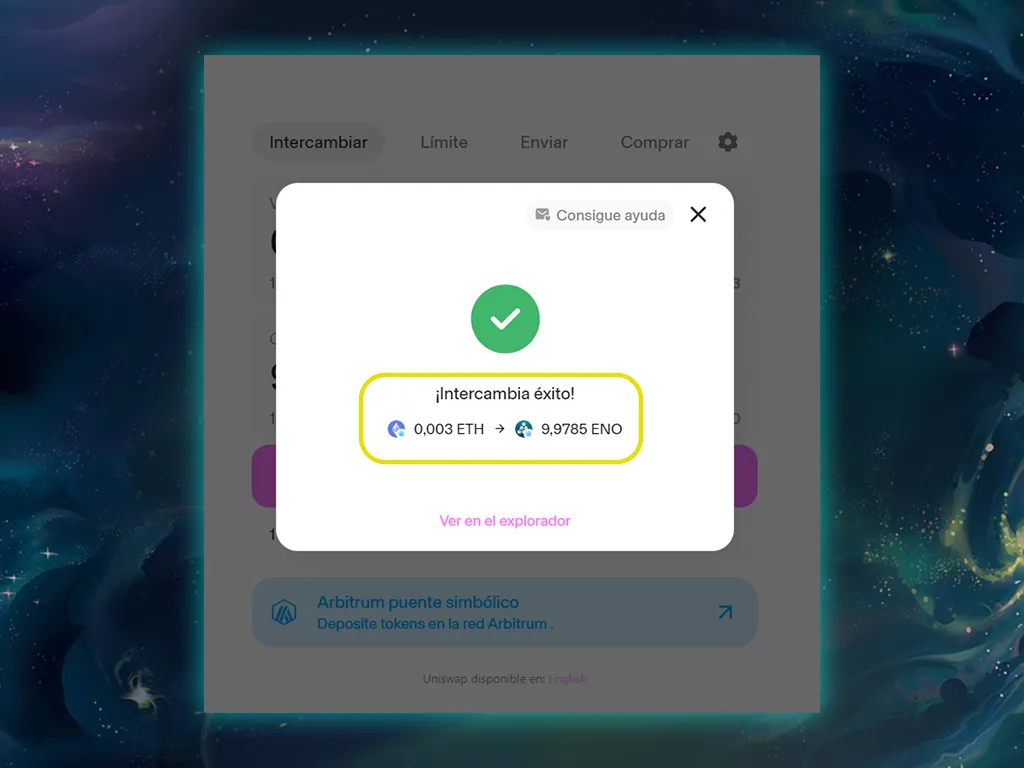
- Once confirmed, the ENO Tokens should appear in your wallet.
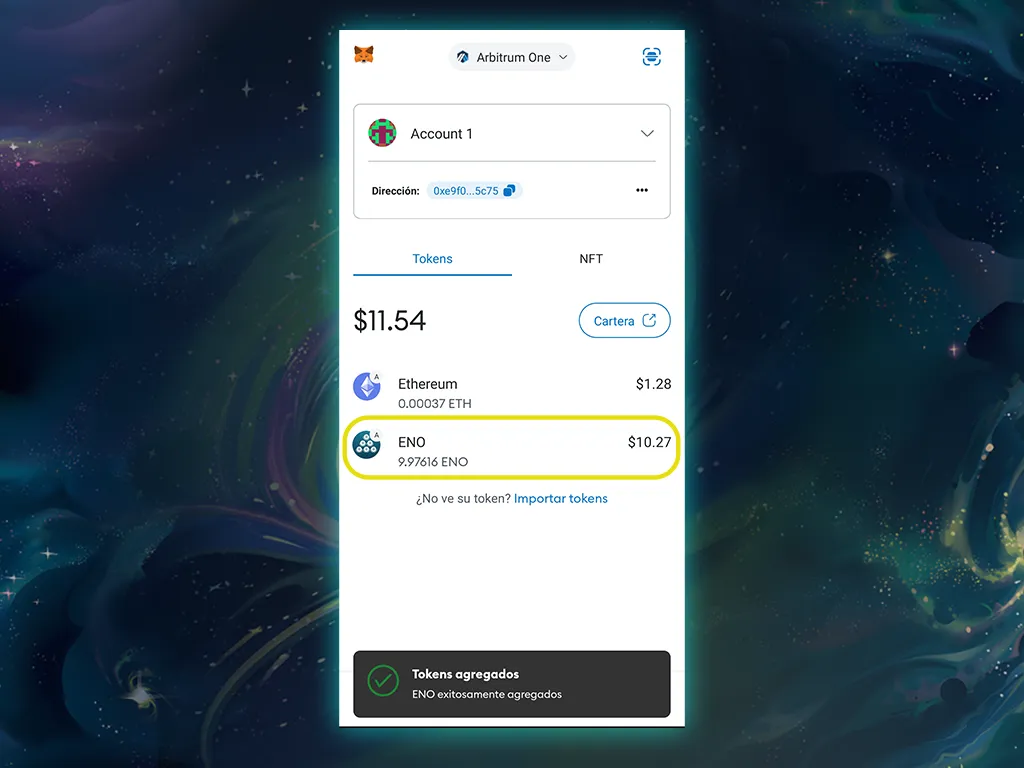
CONCLUSION
Congratulations! You have now acquired ENO Tokens using Uniswap. Remember that participating in cryptocurrencies can be risky, so it’s important to do research and consider your risk tolerance before proceeding. Also, make sure to keep your tokens in a secure wallet and consider using additional security measures like two-factor authentication. We are here to help you on your crypto journey!







